yum,apt,node,python,java,docker等国内镜像配置
今天有空,针对“国内局域网”的大环境下,对开发者做一个系统总结:
1、nodejs开发镜像配置
windows和linux类似,新建 .npmrc 配置文件,
touch ~/.npmrc
npm config set registry http://registry.npm.taobao.org --global
npm config set disturl https://npm.taobao.org/dist --global
npm config set prefix "D:\Program-Files\nodejs\node_global"
npm config set cache "D:\Program-Files\nodejs\node_cache"完事后,可以在国内巨大的局域网内高速下载了。
如果你使用的是yarn来管理依赖,请如下设置,新建文件.yarnrc:
touch ~/.yarnrc
electron_mirror=https "//npm.taobao.org/mirrors/electron/"
lastUpdateCheck 1575132623241
registry=http "//registry.npm.taobao.org/"
sass_binary_site=https "//npm.taobao.org/mirrors/node-sass/"注意,国内 electron sass都是被 q 的,需要配置国内镜像才可以使用。
2、android开发镜像配置
android开发,目前都是基于 android studio开发,或者 vscode。当然很多做物联网的小伙伴,还在使用 eclipse 开发。
2.1 eclipse+ADT开发
adt插件请安装最新版本:adt23离线版本。手动下载 sdk,ndk,android sdk tools 等 。
2.2 android studio开发
- 配置代理,127.0.0.1:1080
- build.gradle 配置阿里云镜像
repositories {
maven{ url 'http://maven.aliyun.com/nexus/content/groups/public/'}
} 3、linux开发镜像配置
CentOS,RetHat等配置yum:
sudo sed -i 's+download.docker.com+mirrors.tuna.tsinghua.edu.cn/docker-ce+' /etc/yum.repos.d/docker-ce.repo
yum updatealpine系统配置apk:
sudo sed -i "s/dl-cdn.alpinelinux.org/mirrors.aliyun.com/g" /etc/apk/repositories \
&& apk add --no-cache <package>Ubuntu,Deb配置apt:
sudo sed -i "s|http://archive.ubuntu.com|http://mirrors.aliyun.com|g" /etc/apt/sources.list && sudo rm -Rf /var/lib/apt/lists/* && sudo apt-get -y updateGo语言开发镜像配置
go语言开发依赖管理是最坑爹的,go语言由google开源,而google被国内q了。此外,go语言很多年来出现了很多包管理工具,直到 github 如今一统江湖之后,go依赖很多直接来自 github 源码。而 github 访问也不稳定,设置如下,命令行执行:
set GOPROXY=https://goproxy.io //windows
export GOPROXY="https://goproxy.io,direct" // linuxRuby开发镜像配置
ruby开发算是小众用户,大多基于服务器端开发,用户群体本身就小。居然也被q,配置如下:
gem sources --add https://gems.ruby-china.com/ --remove https://rubygems.org/
gem install bundler
bundle config mirror.https://rubygems.org https://gems.ruby-china.com
github镜像配置
作为全球最大的开源平台,一直致力于鼓励开发者协同开发,共享代码。由于一起12306事件为导火索,导致至今在国内半死不活的。
github.com.cnpmjs.org
比如:git clone https://github.com/xx/yy.git 改为 git clone https://github.com.cnpmjs.org/xx/yy.git
由于是国内镜像,速度会很快。
Python开发镜像配置:
注意,windows 新建pip.ini文件,linux 新建pip.conf文件:
mkdir ~/.pip
cat > ~/.pip/pip.conf << EOF
[global]
trusted-host=mirrors.aliyun.com
index-url=https://mirrors.aliyun.com/pypi/simple/
EOFJava开发镜像配置:
新建 settings.xml配置:
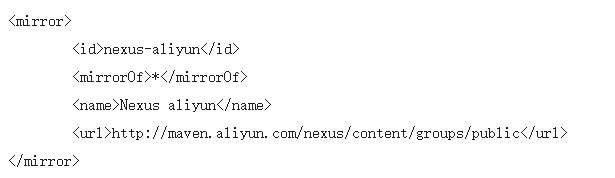
Docker开发镜像配置:
很多非常有名的镜像,比如apache, ubuntu,Centos等基础镜像 如果直接 docker pull 命令无法获取镜像,需要配置国内阿里云镜像:
sudo sed -i "s|EXTRA_ARGS='|EXTRA_ARGS='--registry-mirror=https://kfwkfulq.mirror.aliyuncs.com |g" /var/lib/boot2docker/profile题外话:
如果你是鸿蒙开发,当然这些都不需要配置了,而且给你提供云端的真机测试。
博客地址:http://blog.yoqi.me/?p=17493
这篇文章还没有评论