Sublime Merge菜单选项去除
最新的sublime3添加了git版本管理功能,但是需要独立下载一个80M的软件配合使用,否则每次右键都会弹出下面的框框:
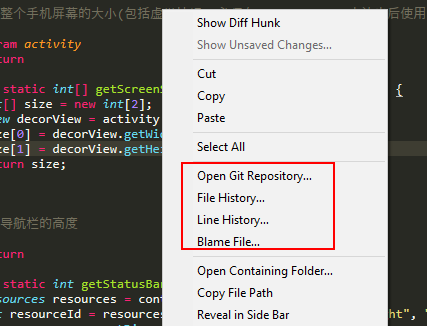
想尝试却提示下载:
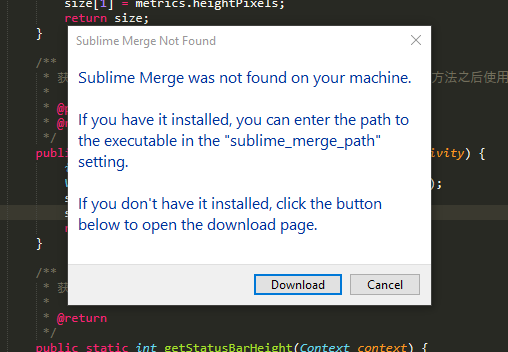
解决方案
编辑 Sublime\Data\Packages\Default\Context.sublime-menu文件,添加如下内容:
[
{ "command": "open_context_url" },
{ "command": "context_goto_definition", "caption": "Goto Definition" },
{ "caption": "-", "id": "diff" },
{ "command": "toggle_inline_diff" },
{ "caption": "-", "id": "clipboard" },
{ "command": "cut" },
{ "command": "copy" },
{ "command": "paste" },
{ "caption": "-", "id": "selection" },
{ "command": "select_all" },
{ "caption": "-", "id": "repo_commands" },
//{ "caption": "Open Git Repository…", "command": "sublime_merge_open_repo" },
//{ "caption": "File History…", "command": "sublime_merge_file_history" },
// { "caption": "Line History…", "command": "sublime_merge_line_history" },
// { "caption": "Blame File…", "command": "sublime_merge_blame_file" },
{ "caption": "-", "id": "file" },
{ "command": "open_in_browser", "caption": "Open in Browser" },
{ "command": "open_dir", "args": {"dir": "$file_path", "file": "$file_name"}, "caption": "Open Containing Folder…" },
{ "command": "copy_path", "caption": "Copy File Path" },
{ "command": "reveal_in_side_bar", "caption": "Reveal in Side Bar" },
{ "caption": "-", "id": "end" }
]
这篇文章还没有评论